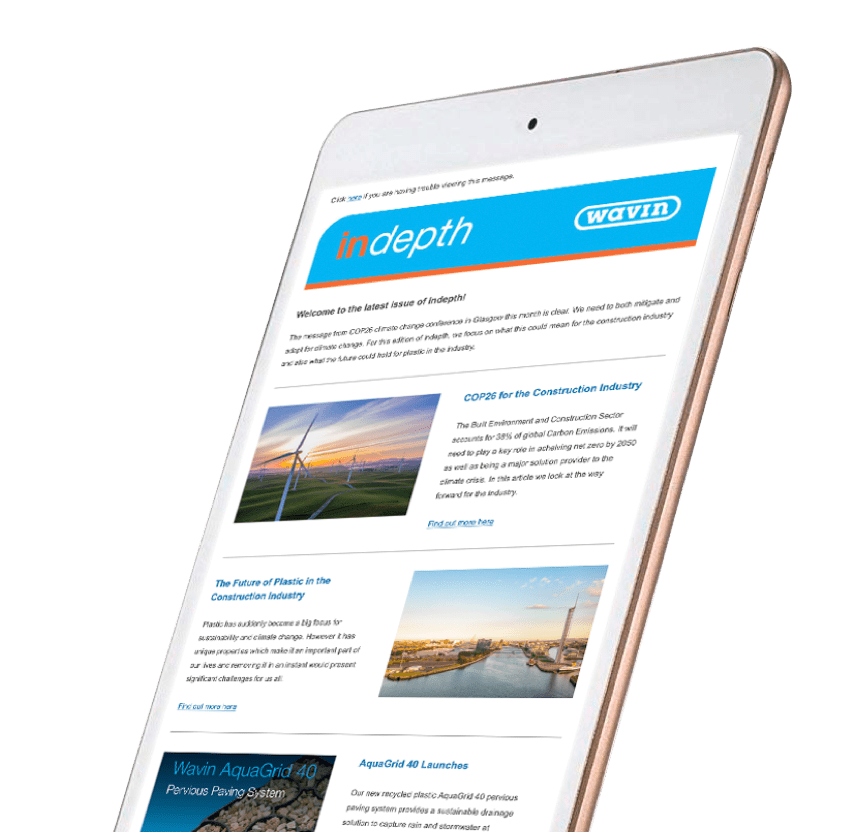Wavin Revit content packages provide BIM modellers with a complete, fast and easy-to-use building construction tool that will allow them to achieve a high level of detail and accuracy when creating plumbing design specifications. The packages are product-specific to Wavin and, as such, provide a much more accurate picture of how a building will be constructed and how the piping will be installed. They also feature a fully integrated Bill of Materials. Let's watch some tips and tricks on how to use the Wavin Revit content packages. Here's tutorial no. 1.
How complicated is it to import Wavin content packages into a Revit project? Not at all. And in fact, when you download the Wavin content packages, you will receive multiple tutorials on how to work with them. These tips and tricks will get you started in no time. Just watch this step-by-step demonstration to see how easy it really is.
Thanks to the integrated intelligent assistance in Wavin’s Revit content packages, the process is straightforward and efficient. In this tutorial video, we will show you how effortless it is to import Wavin content from our packages straight into your Revit project. First, we show how to install the Wavin product families into your project and then how to create a wavin validation veiw. Finally, we demonstrate how to import the schedules from the Wavin package. And that’s really all there is to it!
The Wavin BIM Revit files are country-specific, since the product ranges and portfolios differ per country. Are you interested to find out why MEP modelers in engineering companies prefer to use Wavin Revit packages over standard Revit pipe functionality? Visit your local BIM Revit download section and download the Revit packages for free to find out.
In addition to our “Tips & Tricks” tutorial videos, we offer our users a downloadable training manual and training options for Revit modellers.
Get the latest in industry insights, product trends and updates directly in your inbox.